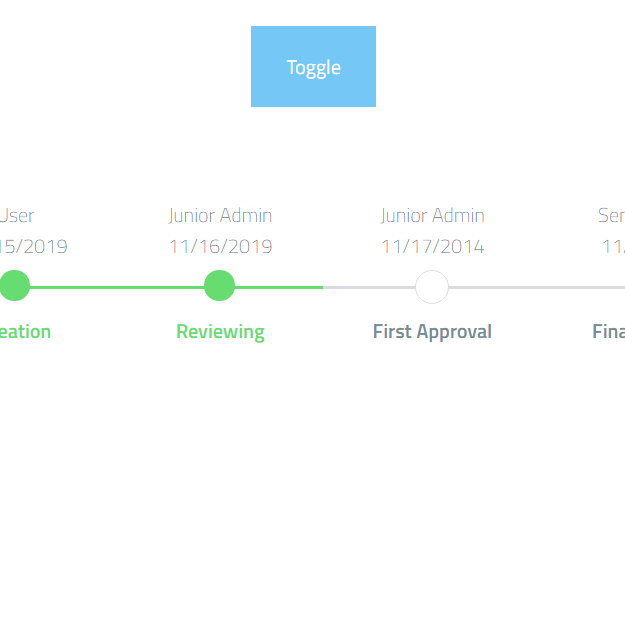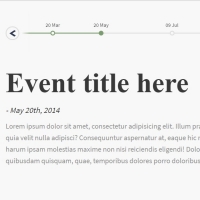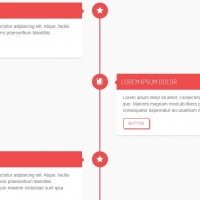Are you designing a website to manage requests and want to show their progress? Then you need a progress bar timeline. Therefore, the user can understand in which step he is located right now. The following code is a simple sample of a progress bar. The toggle button is also included to activate/deactivate a step.
HTML
<!-- This script got from www.devanswer.com -->
<link href='https://fonts.googleapis.com/css?family=Titillium+Web:400,200,300,600,700' rel='stylesheet' type='text/css'>
<link href="https://maxcdn.bootstrapcdn.com/font-awesome/4.2.0/css/font-awesome.min.css" rel="stylesheet">
<button id="toggleButton">Toggle</button>
<ul class="timeline" id="timeline">
<li class="li complete">
<div class="timestamp">
<span class="author">User</span>
<span class="date">11/15/2019<span>
</div>
<div class="status">
<h4>Creation</h4>
</div>
</li>
<li class="li complete">
<div class="timestamp">
<span class="author">Junior Admin</span>
<span class="date">11/16/2019<span>
</div>
<div class="status">
<h4>Reviewing</h4>
</div>
</li>
<li class="li complete">
<div class="timestamp">
<span class="author">Junior Admin</span>
<span class="date">11/17/2014<span>
</div>
<div class="status">
<h4>First Approval</h4>
</div>
</li>
<li class="li">
<div class="timestamp">
<span class="author">Senior Admin</span>
<span class="date">11/18/2014<span>
</div>
<div class="status">
<h4>Final Approval</h4>
</div>
</li>
</ul>
<script src="https://cdnjs.cloudflare.com/ajax/libs/modernizr/2.8.3/modernizr.min.js" type="text/javascript"></script>
<script src='https://cdnjs.cloudflare.com/ajax/libs/jquery/2.1.3/jquery.min.js'></script><div id="bcl"><a style="font-size:8pt;text-decoration:none;" href="http://www.devanswer.com">Developers Answer</a></div>
CSS
.timeline {
list-style-type: none;
display: flex;
align-items: center;
justify-content: center;
}
.li {
transition: all 200ms ease-in;
}
.timestamp {
margin-bottom: 20px;
padding: 0px 40px;
display: flex;
flex-direction: column;
align-items: center;
font-weight: 100;
}
.status {
padding: 0px 40px;
display: flex;
justify-content: center;
border-top: 2px solid #D6DCE0;
position: relative;
transition: all 200ms ease-in;
}
.status h4 {
font-weight: 600;
}
.status:before {
content: "";
width: 25px;
height: 25px;
background-color: white;
border-radius: 25px;
border: 1px solid #ddd;
position: absolute;
top: -15px;
left: 42%;
transition: all 200ms ease-in;
}
.li.complete .status {
border-top: 2px solid #66DC71;
}
.li.complete .status:before {
background-color: #66DC71;
border: none;
transition: all 200ms ease-in;
}
.li.complete .status h4 {
color: #66DC71;
}
@media (min-device-width: 320px) and (max-device-width: 700px) {
.timeline {
list-style-type: none;
display: block;
}
.li {
transition: all 200ms ease-in;
display: flex;
width: inherit;
}
.timestamp {
width: 100px;
}
.status:before {
left: -8%;
top: 30%;
transition: all 200ms ease-in;
}
}
html, body {
width: 100%;
height: 100%;
display: flex;
justify-content: center;
font-family: "Titillium Web", sans serif;
color: #758D96;
}
button {
position: absolute;
width: 100px;
min-width: 100px;
padding: 20px;
margin: 20px;
font-family: "Titillium Web", sans serif;
border: none;
color: white;
font-size: 16px;
text-align: center;
}
#toggleButton {
margin: auto;
align-content: center;
background-color: #75C7F6;
cursor: pointer;
}
Javascript
var completes = document.querySelectorAll(".complete");
var toggleButton = document.getElementById("toggleButton");
function toggleComplete() {
var lastComplete = completes[completes.length - 1];
lastComplete.classList.toggle('complete');
}
toggleButton.onclick = toggleComplete;